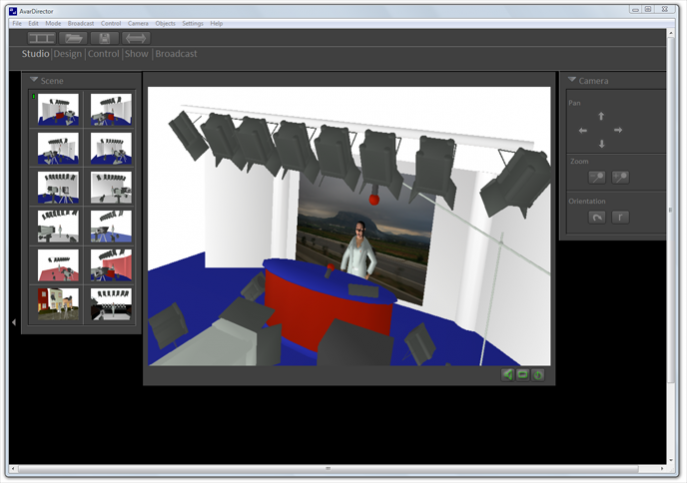AvarDirector 1.50
Free Trial Version
Publisher Description
AvarDirector is a production tool that enables you to create virtual reality broadcasts with a talking avatar.
Use to create presentations, programs with a avatar presenter.
AvarDirectors ease of use enables you to be producing broadcasts in no time at all.
Several processes are used to produce a broadcast. A story board of the broadcast is automatically built up as items like scripts and media are added.
Decide if your broadcast is going to be from a studio, theatre or outside.
Numerous broadcast scenes are provided.
A script is written to link media together.
When your program is complete click on the Broadcast option to view your finished program.Insert pre-recorded media files into a program.
For instance a simple news item could start with a lead in script and then a media file in the form a topical report is added into the running order.
A running order is automatically generated as items are added to the broadcast.
The running order can easily be changed. This enables easy editing of a broadcast.
Once all items are complete. Just click on the broadcast option and AvarDirector cycles through the running order.
The avatar reads through linking scripts.
Media files are played in their running order.
About AvarDirector
AvarDirector is a free trial software published in the Multimedia Creation Tools list of programs, part of Audio & Multimedia.
This Multimedia Creation Tools program is available in English. It was last updated on 28 March, 2024. AvarDirector is compatible with the following operating systems: Windows, Windows-mobile.
The company that develops AvarDirector is SYAVAR Technologies. The latest version released by its developer is 1.50.
The download we have available for AvarDirector has a file size of 30.41 MB. Just click the green Download button above to start the downloading process. The program is listed on our website since 2018-05-21 and was downloaded 69 times. We have already checked if the download link is safe, however for your own protection we recommend that you scan the downloaded software with your antivirus. Your antivirus may detect the AvarDirector as malware if the download link is broken.
How to install AvarDirector on your Windows device:
- Click on the Download button on our website. This will start the download from the website of the developer.
- Once the AvarDirector is downloaded click on it to start the setup process (assuming you are on a desktop computer).
- When the installation is finished you should be able to see and run the program.